Ani, Araf ENGL 11000-5BC2 LEC (66236)
11/03/2021
Inquiry-Based Essay: All about computers, how they are built, the parts, and the history.
Throughout the 21st century, the advance of technology has allowed for average citizens to obtain the wonderful advent of the personal home computer. Computers have been around for a couple of decades now; however, they have never been as widely accessible as they are today. Computers used take up whole entire rooms, if you want a good example, you can look at the NASA computers used back in the 90s and 80s. The average smartphone, which fits in the palm of our hand, is thousands of times stronger than the computer in the apollo-era spacecraft. In the article, “Your smartphone is millions of times more powerful than the Apollo 11 guidance computers”, its states, “Put simply, the iPhone 6’s clock is 32,600 times faster than the best Apollo era computers and could perform instructions 120,000,000 times faster. You wouldn’t be wrong in saying an iPhone could be used to guide 120,000,000 Apollo-era spacecraft to the moon, all at the same time.” Like this quote states, the average smartphone from a previous, older generation, is still thousands of times stronger than the Apollo-era spacecraft. These “mini-computers”, also know as smartphones, don’t even compare to modern personal computers in strength. Imagine how much stronger how gotten in such a short amount of time.
Now, to truly understand how far we have come as a civilization in terms of building computers and their power, we must start at the beginning. The first ever attempted computer was developed by Charles Babbage in the 1800s. These types of computers were mostly created in order mechanically calculate mathematical tables, so that people would not have to do things by hand. Back then, in the 1800s, people were already trying to automate calculations. However, this attempt to create a calculator was a failure. Today this may seem like nothing since you can pull up your phone calculator whenever you want. However, back then, this was seen as one large step in a very new field of science. In the article, “Charles Babbage”, it states, “Later he made a small calculator that could perform certain mathematical computations to eight decimals. Then in 1823 he obtained government support for the design of a projected machine, the Difference Engine, with a 20-decimal capacity.” Charles Babbage tried to create one of the first calculators in human history, and in turn, create one of the first computer in history. However, it was a failure, the first computer would not appear till about a century later.
More than one century in the future, in 1941, John Vincent Atanasoff and his graduate student built the world’s first electronic digital computer. Atanasoff was thinking of a way for a computer to become reality. Back then, in the 1940s, the thought of a computer that could solve complex problems was almost imaginary. Even though the thought experiment of creating a computer was done in the past, the actual process of building something that could do simple linear calculations was something of science fiction. However, Atanasoff was not discouraged by this thought process. In the article, “John Vincent Atanasoff, the father of the computer, (October 4, 1903 – June 15, 1995)”, it states, “The ABC computer was the first electronic digital computing device. It was designed with a specific purpose, to solve systems of simultaneous up to 29 linear equations.” The purpose of this computer was to calculate liner equations, it also was the very first computer to be ever built. The achievement of mankind was eminent. This computer as about the size of a regular coffee table, it was used to calculate multiple linear equations at once. The mathematics it could perform were the most advanced for its time, and it’s a corner stone of mankind. Now adays, this may seem very weak and boring in comparison to what we have. However back then, this seemed impossible. This was one of the first acts of mankind overcoming great obstacles and creating something “intelligent”.
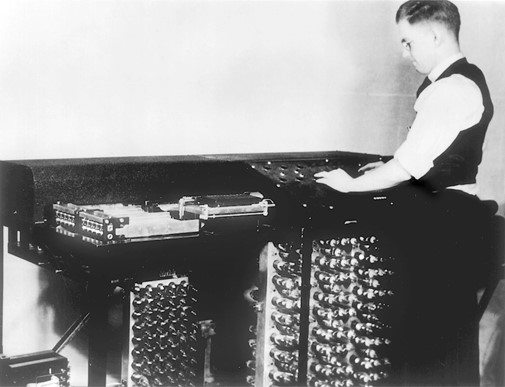
Now, jumping a couple decades, into the future, in 1964, Douglas Engelbart invented the first prototype of what we would call today, a modern computer. This prototype computer was the first of its kind to include a mouse and a user interface within the computer itself. This was a major change, because before this, computers were mostly used for mathematicians and scientists, to solve problems. This was a change in that now the public could use computers now. There really wasn’t much reason to use a computer during this time, however, it was still the first time of personal computers to the general public.
In 1976, a very well-known figure from today appeared into the scene of computers. Steve Jobs and Steve Wozniak created the Apple I. The first of many computers by the popular brand of Apple. This was the start of something new and something grand. In the article, “History of Computers: A Brief Timeline”, it states, “Apple I, the first computer with a single-circuit board, according to Stanford University.” This was a special advancement, because it allowed for computers to be much smaller than they used to be. Apple would go on to become one of the biggest tech companies in the whole world.

The history of computers is complex and a very fascinating topic to study, to see how computer were actual a thought experiment at first but then became reality. It really shows that, if humanity wanted to, we could put all our heads together and build anything. On the topic of building, how do you build a modern computer? What are the parts of a computer? How do they work together?
To build a computer, it is actually quite simple. Even you can do it, if you just understand how the parts fit together, you don’t need a degree to do this. Think of building a computer like putting together Lego pieces, to build a Lego structure. The first step to building a computer is understanding what type of computer you need. If you need a computer for work or school, not gaming, you may want to build a cheaper computer. If you want a gaming personal computer, you should try to get parts that are cheap but also powerful. The good news about this is that you can get parts that are usually expensive, such as graphic cards, for much cheaper if you get a graphic card a generation earlier. If you wanted to do like light to moderate amount of gaming, you could build a pretty good budget pc for cheap and run anything at 60 fps and 1080p resolution. The only reason I could see you spending a lot of money to build a pc with the newest parts available would be if you are rich and have money to burn, or if you are a streamer/content creator. At that point, the extra expenses would be more of an investment for your audience to have a better viewing experience and for you to have greater profits.
Now that you have an idea of what type of computer you want to build, you need to get the proper tools to build said personal computer, and the parts. In the article, “How to build a PC: a step-by-step guide to building the best PC”, it states, “Although a single Phillips screwdriver is all you need to construct a PC, you may want a few more things on hand just in case.” This quote states that you would only really need a Phillip screwdriver, a Phillip screwdriver is all you need to screw together parts inside a computer. You could also use zip ties, to keep your cables clean when putting together a computer. Also, make sure you have a large area so that you can build and set up your computer.
The next step you would want to take is buying parts. You want to buy a monitor, mouse, and keyboard to along with your computer. These parts allow you to see and interact with your computer, if you are missing even one of these components, you cannot build your computer. I highly suggest that you don’t spend too much money on this step. Just a nice 1080p monitor is good enough. You don’t need to get a 4k or 8k monitor, maybe in the future, when they get cheaper. However, for now you should not worry about that. For mouses, I suggest just getting a gaming mouse from amazon for about 30 dollars. That should be more than enough to get you by in terms of casual gaming. For a keyboard, I suggest any keyboard you have, however, if you want to splurge, you can buy a mechanical keyboard.
After buying the accessories, the first main component you need for your pc is a pc case. I would suggest that you get a mid-tower, this type of pc case is not to big, however, it is not too small either. The other components you will need are a central processing unit (CPU), motherboard, memory (RAM), graphics processing unit (GPU), storage, power supply unit (PSU), system cooling, and an operating system (OS). Think of these parts as the organs of the computer, without these parts, you can’t run your computer. A CPU is basically the part of your computer which allows you to interact with all the programs you install on your computer. The motherboard is the backbone of the computer, it allows for all the parts of the computer to “speak” to each other. It allows for seamless communication between each part of the computer. Memory or RAM is basically the part that allows your computer to have multiple tabs open at once. RAM allows you to open multiple programs at once, without having to close previously opened programs. The more RAM you have, the more stuff you can have open. The GPU in the computer is what allows for images, animations, and graphics to be displayed on a screen or monitor. The storage is how much “space” you have on your computer, the more space you have, the more stuff or programs you can download. The PSU is how your computer gets its power, without electricity, nothing in the machine will work. The PSU takes care of this process. System cooling comes in 2 forms, fan cooling and liquid cooling. Both options achieve the same function of cooling down your computer. When you use your computer, it gets hot, especially the GPU. The cool system makes sure that your computer doesn’t get too hot, whether it be direct cooling, by fan; or indirect cooling by convection, with liquid cooling. Without a cooling system, your computer would probably blow up. Finally, the OS is what your computer will be running to use software. An example of an operating system would be IOS, which is commonly used in apple products. Window products usually use the “Windows” OS.
Now that we know what each part of a computer does, we can get to the easiest part of building a computer. Actually building the computer. The first step, as stated in, How to build a PC: a step-by-step guide to building the best PC, is to strip down the computer case, and place the screws that you removed in bags or bowls. Next, if you purchased cooling fans, you should install them into the computer. You want two fans in the front of the computer drawing in air and one fan in the back pushing out air. Your pc case should have a mounting port, which will allow you to place your cooling fans inside. Next, you want to install your motherboard. In the article, “How to build a PC: a step-by-step guide to building the best PC”, it states, “first find your motherboard’s rear I/O shield and push it into the rectangular slot in the back of your PC case. Make sure it’s right side up by matching the pattern of cutouts to the arrangement of ports on the back of your motherboard.” After you do this, you want to lay your motherboard down inside the chassis and simply secure the mother board into the pc case. After you install your motherboard, you want to connect your CPU. Your CPU will be connected to your mother board and then screwed on to your pc case. There should be a slot in your pc case for your CPU. After installing your CPU, you can stick your RAM into your motherboard. 8 gigabytes of RAM is good enough for most people. After installing your RAM, you want to install your storage. You can connect your hard storage drives to the mother board and slot it into your pc. After installing your storage, you should position your power supply. Your PC case should have a PSU bracket, make sure it was removed ahead of time, so that you can slot in the power supply cables and pull out the wires on the other side of the computer case. In the article, “How to build a PC: a step-by-step guide to building the best PC”, the position for the fan near the PSU that you should use is, “Depending on the design of your case, you’ll want to orient the fan towards ventilation areas built into it. For most cases we suggest facing the fan downwards or to the side away from the interior of your PC. This way, your PSU can draw in fresh air and exhaust heat through the back.” Plug in your cables to your front buttons, so that you have control of the power of your computer, etc. Finally, cable manage everything, screw on all panels, and connect your pc to your monitor, keyboard, and mouse. You have now built a computer.
This was a very gross oversimplification of the process of building a computer. I did not go very in depth with how all the parts work with unison to run this beautiful machine. I could write a whole 8-page essay about RAM itself. The process is very interesting, and it can be very fun. The sense of accomplishment after completing the task is very gratifying, plus you can get a powerful gaming experience for cheap. I hope to do this in the future.

Resources:
Your smartphone is millions of times more powerful than the Apollo 11 guidance computers
History of Computers: A Brief Timeline
https://www.livescience.com/20718-computer-history.html
Charles Babbage
https://www.britannica.com/biography/Charles-Babbage
John Vincent Atanasoff, The father of the computer, (October 4, 1903 – June 15, 1995)
http://www.columbia.edu/~td2177/JVAtanasoff/JVAtanasoff.html
How to build a PC: a step-by-step guide to building the best PC
https://www.techradar.com/how-to/how-to-build-a-pc
How to Build a Gaming PC
https://www.intel.com/content/www/us/en/gaming/resources/how-to-build-a-gaming-pc.html


